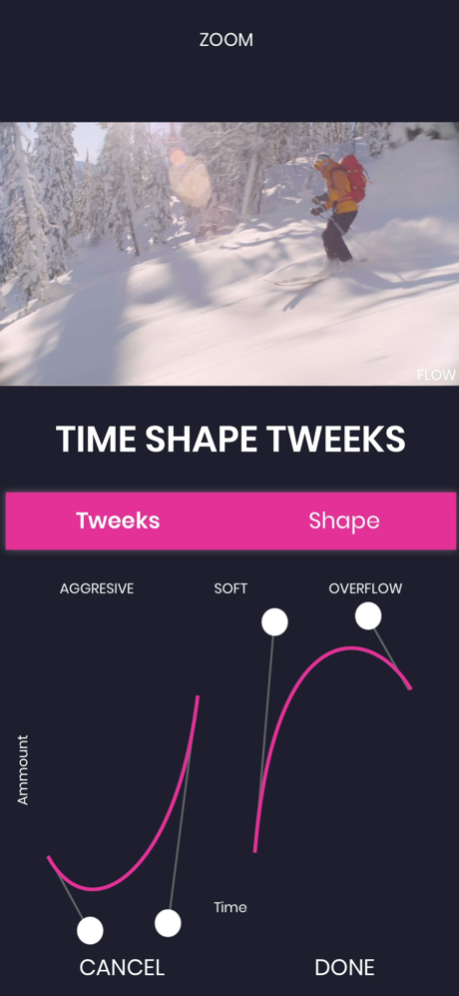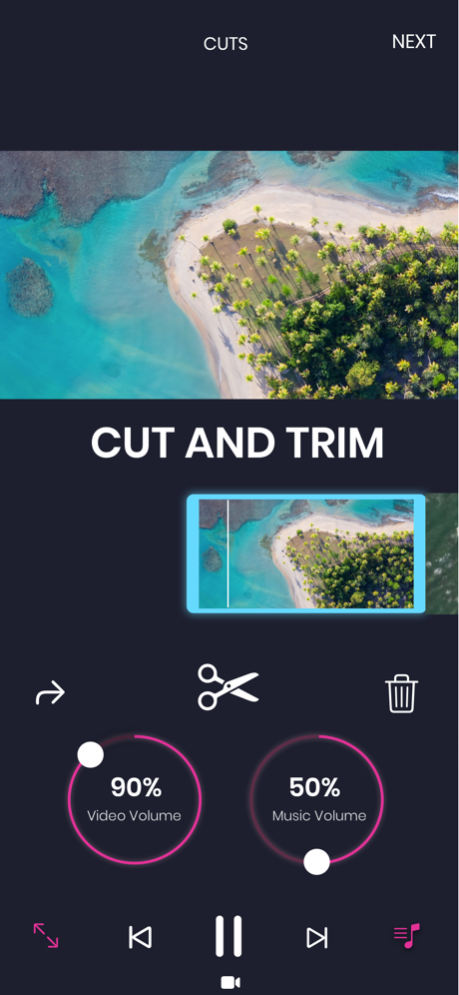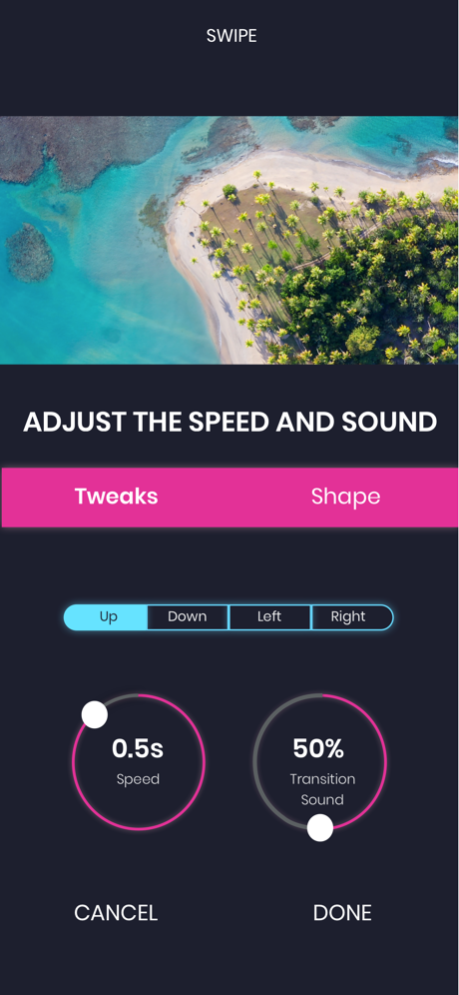Flow - Ease Your Effects 1.10
Continue to app
Free Version
Publisher Description
TRANSITIONS are our primary FOCUS! No more After Effects Transitions Preset Packs! Show us your favorite After Effects transition preset and we'll add it to FLOW!
Flow is a video editor with a special twist, that is, every effect is fully customisable.
SIMPLE EDITING TOOL
- cut and trim your videos
- sync your cuts to match the beat of your music
- mix the music and the sound of your videos
- create motion through cut transitions
- adjust the transition's swoosh sound
- tweak the time shape of each transition
AVAILABLE TRANSITIONS:
- ZOOM
- LUMA
- SWIPE
- ROTATION
Terms of Use: https://sites.google.com/view/flowtermsofuse/home
Jul 4, 2021
Version 1.10
Hello everybody!
We've made some exciting changes to our app
- Photos can now be imported into the timeline
- Transitions in Photo Slideshows
- Fast overlapping transitions are now possible
- Performance improvements on bigger videos
- Fixes on tiling in every zoom transition
Enjoy FLOW and for any questions we are available in the FLOW Discord channel: https://discord.gg/265S6DaE
After Effects level of tweekability on every effect.
About Flow - Ease Your Effects
Flow - Ease Your Effects is a free app for iOS published in the Screen Capture list of apps, part of Graphic Apps.
The company that develops Flow - Ease Your Effects is Florin Corde. The latest version released by its developer is 1.10.
To install Flow - Ease Your Effects on your iOS device, just click the green Continue To App button above to start the installation process. The app is listed on our website since 2021-07-04 and was downloaded 0 times. We have already checked if the download link is safe, however for your own protection we recommend that you scan the downloaded app with your antivirus. Your antivirus may detect the Flow - Ease Your Effects as malware if the download link is broken.
How to install Flow - Ease Your Effects on your iOS device:
- Click on the Continue To App button on our website. This will redirect you to the App Store.
- Once the Flow - Ease Your Effects is shown in the iTunes listing of your iOS device, you can start its download and installation. Tap on the GET button to the right of the app to start downloading it.
- If you are not logged-in the iOS appstore app, you'll be prompted for your your Apple ID and/or password.
- After Flow - Ease Your Effects is downloaded, you'll see an INSTALL button to the right. Tap on it to start the actual installation of the iOS app.
- Once installation is finished you can tap on the OPEN button to start it. Its icon will also be added to your device home screen.